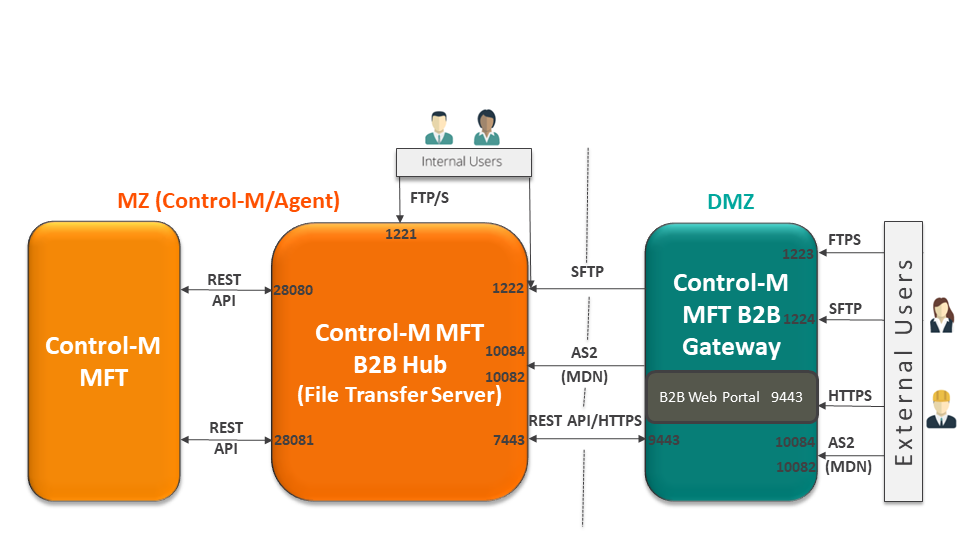
Control-M MFT Enterprise B2B is an MFT add-on that enables you to securely transfer and receive files to and from external users outside of your organization. Internal users can transfer files externally with File Transfer jobs, while external users transfer files to and from your organization via a BMC-provided web application or third-party FTP client.
To use Control-M MFT Enterprise B2B, you need to define external users and virtual folders. Virtual folders are the locations where external users transfer and receive files. Each folder has an incoming sub-folder where files are sent by external users to your organization, and an outgoing sub-folder where files are sent by internal users to external users. Authorizations are applied at the folder level to determine which external users can access the folders. Folders can be configured to define a maximum retention period, and can generate email notifications to associated users when new files are available.
The following diagram shows the Control-M MFT Enterprise B2B architecture.
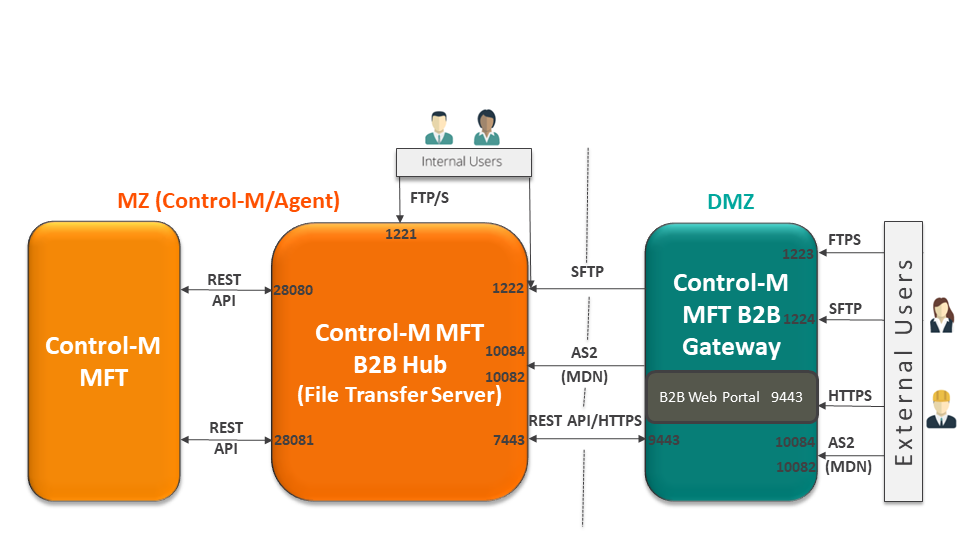
Control-M MFT Enterprise B2B includes the following main components:
NOTE: REST API is also supported on an HTTPS connection. If you want to use REST API to access the B2B Gateway, you can see the REST API available calls/documentation at the following URL: https://<gateway_domain>:<gateway_http_port>/swagger-ui.html
Files are transfered between the Hub (File Transfer Server) within your organization, and external users via the Control-M MFT Enterprise B2B Gateway in the DMZ.
To get started with Control-M MFT Enterprise B2B, see Setting up the Control-M MFT Enterprise B2B environment.
Parent Topic |